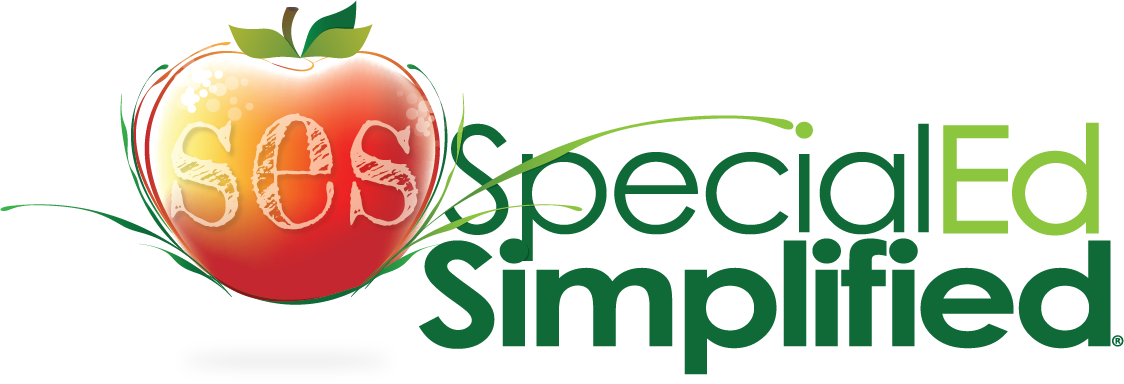Adapted books into powerpoints. When creating individualized modifications, have you turned a book into a powerpoint to allow students with more significant needs access? If not, keep reading! This blog will help you understand the needed steps.
What will you need for this? Well, it will really depends on how you want to set it up. Basically, you will need a powerpoint book, adapted mouse, and a switch.

Step 1: First, create a powerpoint based on your book of choice. Just follow the regular steps in creating the powerpoint. I would suggest only having a few lines per slide and adding a picture or two to gain the students attention.
Step 2: Create audio for each page. I do this by recording myself reading the page/slide. You will need to click on the “audio” button. It is under the “insert” tab at the top. Then, click “record audio.” View the picture above, if needed.
Step 3: Name the file. Then, click on the red button to begin recording. Read the information to be recorded. Next, click “insert.”

Step 4: A “speaker” button will appear on the page. Click on the speaker button and drag it to the location on the slide you choose.
Step 5: Click on “playback.”
Step 6: Be sure to click on the “speaker” in the powerpoint to get this next option.
Step 7: In the playback menu, there will be a “start” button about center screen. (It sits below the Review tab.) Select “when clicked on” or “automatically” from the dropdown menu next to the start button. This will be a teacher preference based on student needs.

Step 8: Hook up your adapted mouse to the computer. Hook the switch to the mouse. Start the powerpoint. The student will be able to change the slides with the switch.
Want to see one I made? I tried to insert it into this blog post, but the file was to big. Just send an email to me or Christina and we will send you a copy of the powerpoint we created based on the book Hatchet by Gary Paulsen. The pictures in the powerpoint are by SymbolStix. One other thing when using an adapted book, you are stating/agreeing that you have a copy of the actual book. Only request the powerpoint if you have a copy of the book. (If I am wrong about this, someone let me know.)